macOS Catalina
10.15
Now that macOS Catalina is officially out, a lot of permissions-related problems are coming out.
Re-settings permissions can fix most of these issues.
Open System Preferences app and navigate to Security & Privacy settings.
From there, move to the Privacy tab.
For a flawless experience, I recommend allowing the following authorizations.
Accessibility
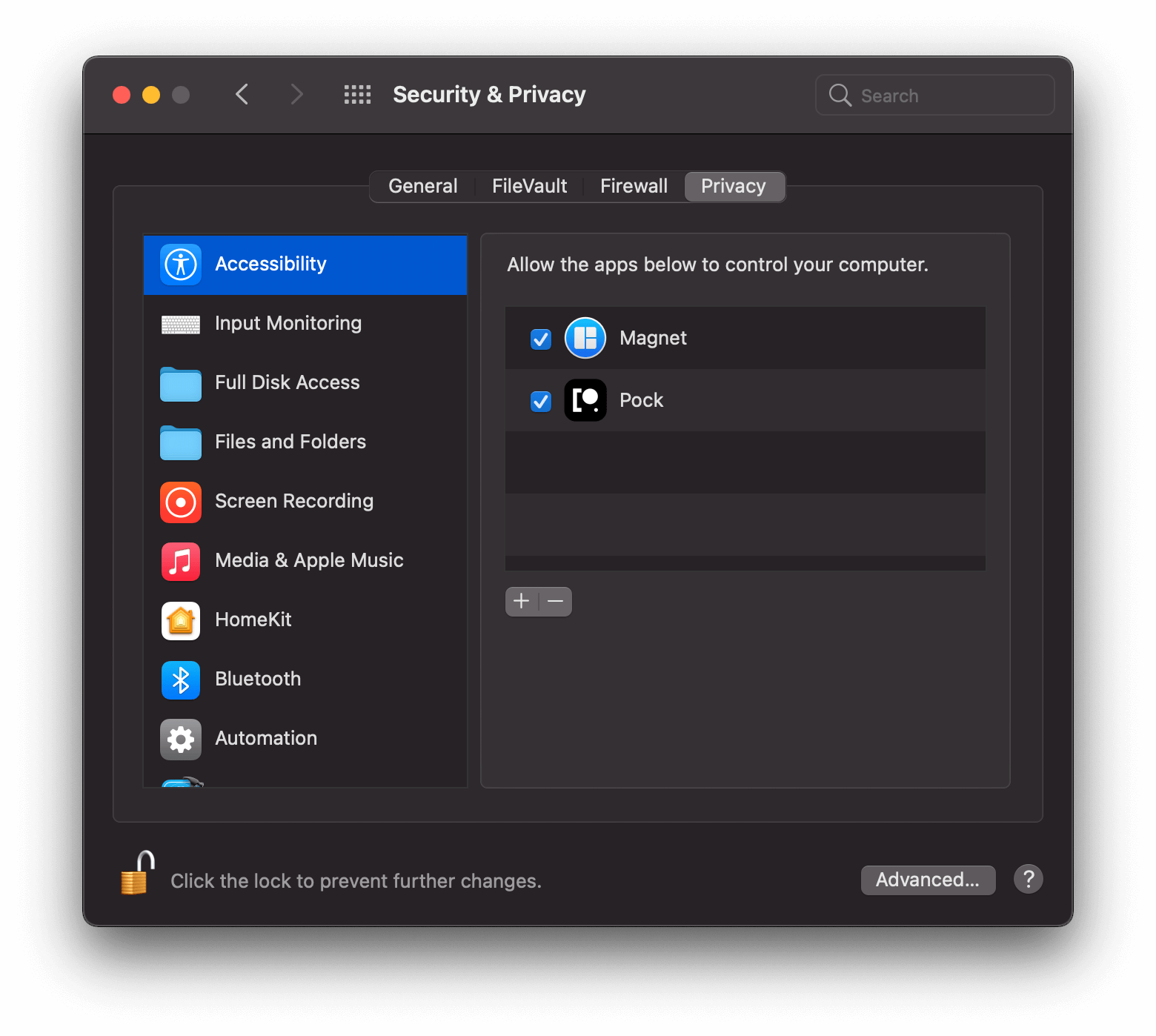
This authorization is needed if you want to see icon's badge in Dock widget and for change volume or brightness from Control Center widgets.
Full Disk Access
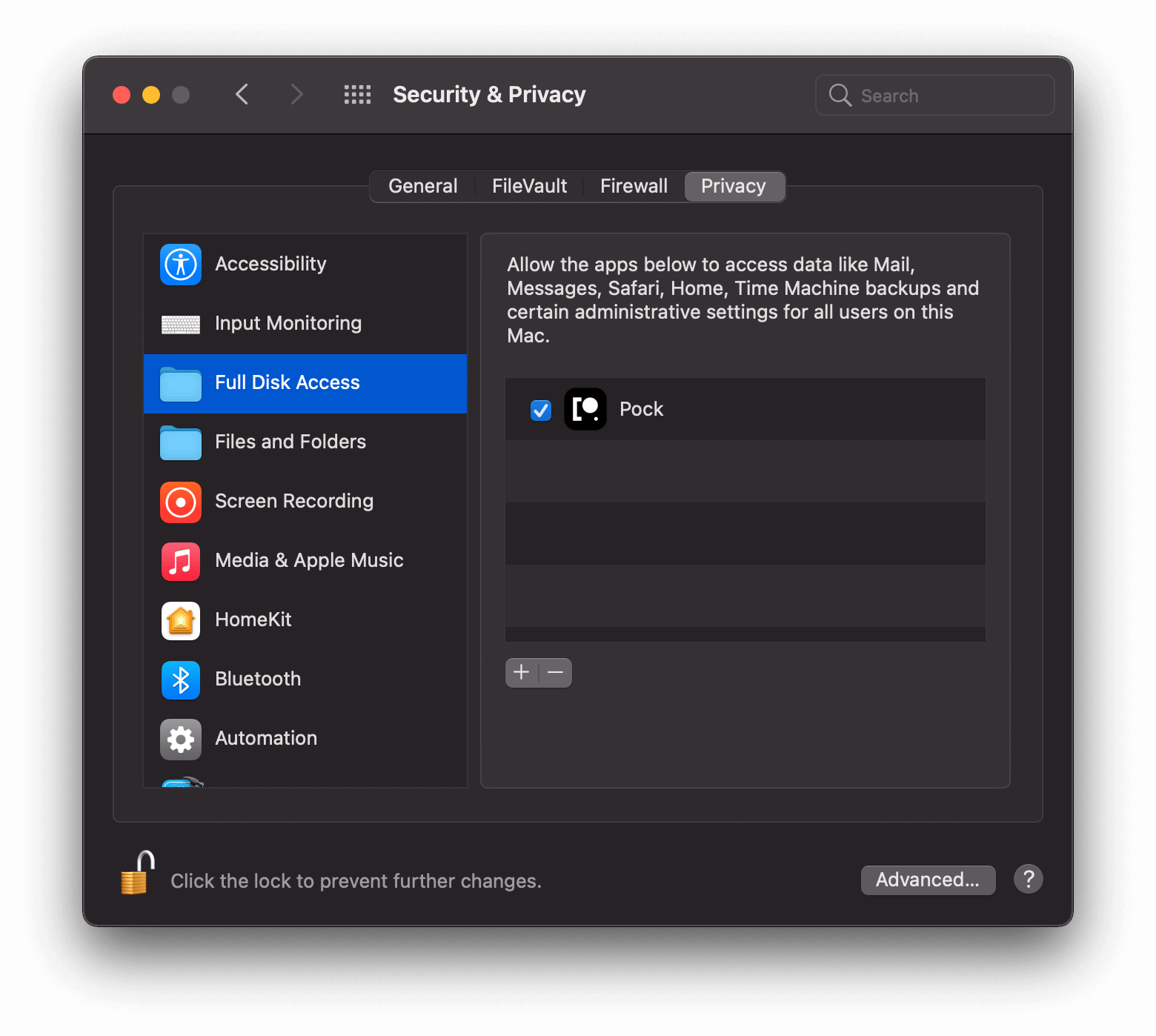
Disk Access permission is needed if you want to navigate Finder from your Touch Bar directly inside Pock.
Screen Recording
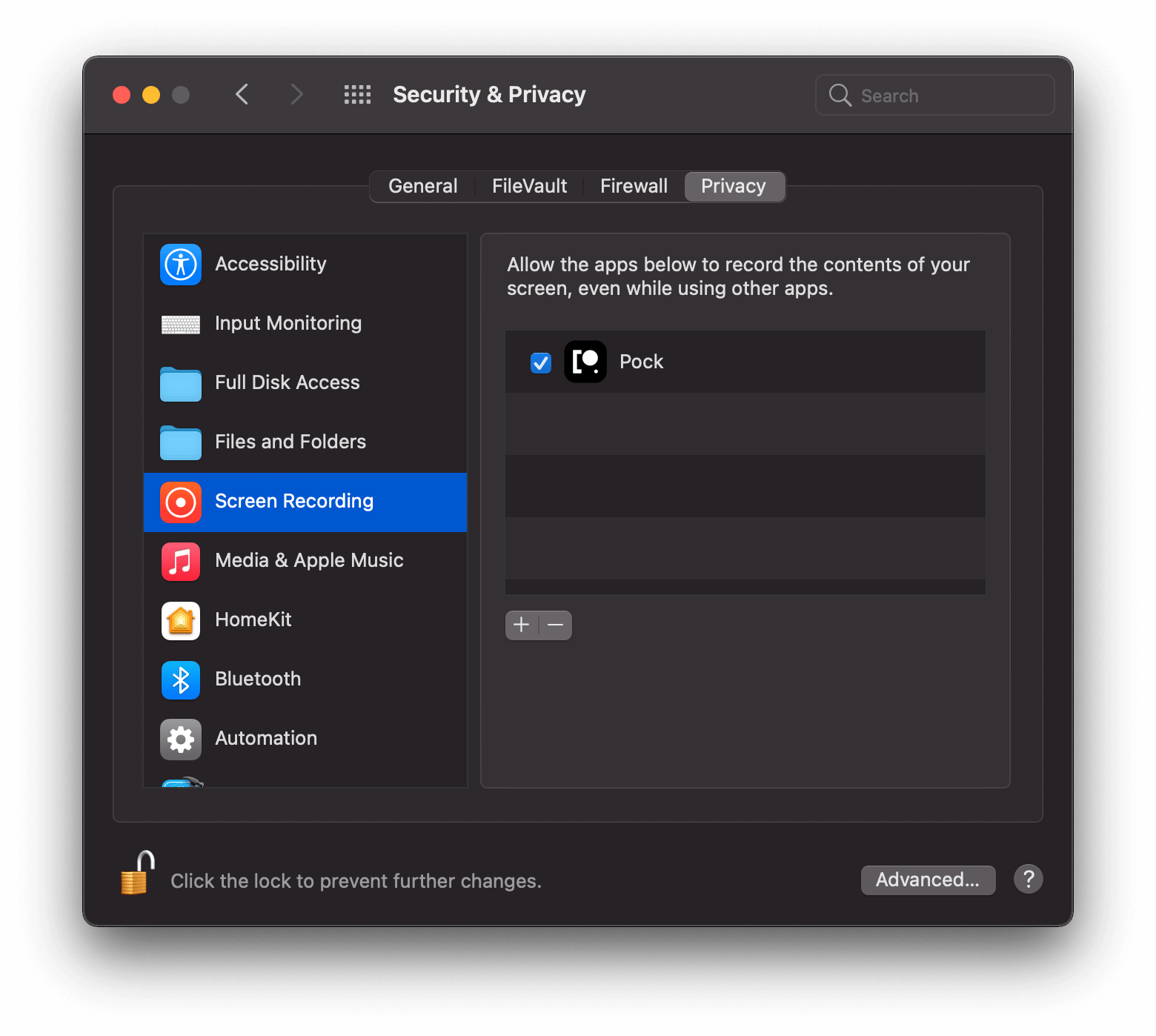
Pock will never record your screen. This permission is only needed if you want to see the window's preview in App Exposé feature.